Rust glium ( OpenGL ) triangle and square
rust の glium ライブラリを利用して、三角と四角を同一ウィンドウに
表示します。
実行結果

プログラム
#[macro_use]
extern crate glium;
fn main() {
use glium::{DisplayBuild, Surface};
let display = glium::glutin::WindowBuilder::new()
.with_dimensions(800, 600)
.with_title(format!("Glium Triangle and Square"))
.build_glium().unwrap();
#[derive(Copy, Clone)]
struct Vertex {
position: [f32; 2],
}
implement_vertex!(Vertex, position);
// triangle
let vertex1 = Vertex { position: [-0.75, -0.5] };
let vertex2 = Vertex { position: [-0.5 , 0.5] };
let vertex3 = Vertex { position: [-0.25, -0.5] };
let shape1 = vec![vertex1, vertex2, vertex3];
let vertex_buffer1 = glium::VertexBuffer::new(&display, &shape1).unwrap();
let indices1 = glium::index::NoIndices(glium::index::PrimitiveType::TrianglesList);
//square
let vertex1 = Vertex { position: [ 0.25, -0.5] };
let vertex2 = Vertex { position: [ 0.25, 0.5] };
let vertex3 = Vertex { position: [ 0.75, 0.5] };
let vertex4 = Vertex { position: [ 0.75, -0.5] };
let shape2 = vec![vertex1, vertex2, vertex3, vertex4];
let vertex_buffer2 = glium::VertexBuffer::new(&display, &shape2).unwrap();
let indices2 = glium::IndexBuffer::new(&display,
glium::index::PrimitiveType::TrianglesList,
&[0u16, 1, 2, 2, 0, 3,]).unwrap();
let vertex_shader_src = r#"
#version 140
in vec2 position;
void main() {
gl_Position = vec4(position, 0.0, 1.0);
}
"#;
let fragment_shader_src = r#"
#version 140
out vec4 color;
void main() {
color = vec4(1.0, 0.0, 0.0, 1.0);
}
"#;
let program = glium::Program::from_source(&display, vertex_shader_src,
fragment_shader_src, None).unwrap();
loop {
let mut target = display.draw();
target.clear_color(0.0, 0.0, 1.0, 1.0);
// triangle
target.draw(&vertex_buffer1, &indices1, &program,
&glium::uniforms::EmptyUniforms, &Default::default()).unwrap();
// square
target.draw(&vertex_buffer2, &indices2, &program,
&glium::uniforms::EmptyUniforms, &Default::default()).unwrap();
target.finish().unwrap();
for ev in display.poll_events() {
match ev {
glium::glutin::Event::Closed => return,
_ => ()
}
}
}
}
Cargo.toml
[package] name = "triangle" version = "0.1.0" authors = ["xxxxx"] [dependencies] glium = "*"
vertex, VertexBuffer, IndexBufferの設定
三角形と四角形のvertex, VertexBuffer, IndexBufferをそれぞれ準備します。
IndexBufferの設定では、三角形では頂点indexを使用しないのでNoIndicesを
使います。
四角形では頂点indexを使用しているので、IndexBufferを使います。
描画
target.draw()文を2回使って、三角形と四角形を描画します。
Rust OpenGL gliumライブラリ
今回は、RustでOpenGLを扱うライブラリの一つであるgliumについて
まとめています。(glium([https://github.com/tomaka/glium/)の
examplesにあるtutorial-02.rsを使用しています。)
gliumでは、OpenGLのAPIとは異なる独自のAPIを導入しています。
以下は、gliumでOpenGLを描画する際必要となる文です。
1 windowとOpenGL contextの準備
use glium::{DisplayBuild, Surface};
let display = glium::glutin::WindowBuilder::new()
.with_dimensions(800, 600)
.with_title(format!("Glium Triangle Test"))
.build_glium().unwrap();window操作のライブラリとして、glutinを利用しています。
この文は、windowとOpenGL contextを生成します。その際、windowサイズ、
windowタイトルも設定しています。
2 vertexの設定
#[derive(Copy, Clone)]
struct Vertex {
position: [f32; 2],
}
implement_vertex!(Vertex, position);
let vertex1 = Vertex { position: [-0.5, -0.5] };
let vertex2 = Vertex { position: [ 0.0, 0.5] };
let vertex3 = Vertex { position: [ 0.5, -0.5] };
let shape = vec![vertex1, vertex2, vertex3];#[derive]は継承のアトリビュートです。Vertex structureは、Copy, Clone
トレイトの機能を継承することになります。
頂点座標は、Vertex structureのベクトルとして設定します。
3 VertexBufferの設定
let vertex_buffer = glium::VertexBuffer::new(&display, &shape).unwrap();
頂点座標を、VertexBufferに設定します。
4 IndexBufferの設定
let indices = glium::index::NoIndices(glium::index::PrimitiveType::TrianglesList);
IndexBufferの設定に相当する文です。
この例では、indexを使用しません。このような場合は、primitive typeを
設定するため、NoIndicesを使います。
5 shaderの設定
let vertex_shader_src = r#"
#version 140
in vec2 position;
void main() {
gl_Position = vec4(position, 0.0, 1.0);
}
"#;
let fragment_shader_src = r#"
#version 140
out vec4 color;
void main() {
color = vec4(1.0, 0.0, 0.0, 1.0);
}
"#;
6 shderのリンク
let program = glium::Program::from_source(&display, vertex_shader_src,
fragment_shader_src, None).unwrap();shaderプログラムのリンクには、Program文を使用します。
最後の引数Noneは、geometry shaderを使用しないことを示しています。
7 windowのクリア、描画、終了
let mut target = display.draw();
target.clear_color(0.0, 0.0, 1.0, 1.0);
target.draw(&vertex_buffer, &indices, &program, &glium::uniforms::EmptyUniforms,
&Default::default()).unwrap();
target.finish().unwrap();display.draw()で、描画用フレームバッファ(バックバッファ)を生成します。
target.draw()で、フレームバッファに描画します。その際、VertexBuffer, IndexBuffer,
Programを設定します。
この例では、uniform変数を使用していないので、EmptyUniformsを設定しています。
また、depth、stencil等の描画パラメータも使用していないので、DrawParametersの
設定にはDefaule::default()を設定しています。
target.finish()で、フロントバッファに描画します。
8 windowのクローズ
for ev in display.poll_events() {
match ev {
glium::glutin::Event::Closed => return,
_ => ()
}
}display.poll_events()で、ウィンドウのイベントリストを生成します。
「glium::glutin::Event::Closed => return」文で、ウィンドウのClosedイベントを
検出するとreturn文を用いて、ループ(loop{})を抜けるようにしています。
Rust glium テッセレーション ( Tessellation )
glium (https://github.com/tomaka/glium)のexamplesに、tessellationの
サンプル(tessellation.rs)があります。
上矢印キーと下矢印キーを使って、tessellation レベルを上げ下げできます。
実行結果
 tessellation level = 2
tessellation level = 2
 tessellation level = 4
tessellation level = 4
 tessellation level = 8
tessellation level = 8
(Inner-levelとOuter-levelは同じ値にしています。)
ビルドと実行
gliumフォルダで
$ cargo run --example tessellation
を実行します。
Rust ImGui + Glium ( OpenGL )
ImGui のGUI(ボタン)から、Gliumで描画したtriangleの回転角をコントロールできる
ようにしています。

(実行結果)
・ imgui ウィンドウ上の「+」ボタンと「ー」ボタンを押すと、回転角の値が増減します。
プログラム
### imgui-glium.rs
#[macro_use]
extern crate glium;
#[macro_use]
extern crate imgui;
use glium::glutin;
use glium::glutin::{ElementState, Event, MouseButton, MouseScrollDelta, TouchPhase};
use glium::{DisplayBuild, Surface};
use imgui::{ImGui, ImGuiSetCond_FirstUseEver};
use imgui::glium_renderer::Renderer;
use std::time::Instant;
fn main() {
let display = glutin::WindowBuilder::new()
.with_dimensions(600, 600)
.with_title(format!("ImGui Glium Test"))
.build_glium().unwrap();
let mut imgui = ImGui::init();
let mut renderer = Renderer::init(&mut imgui, &display).unwrap();
let mut last_frame = Instant::now();
let mut mouse_pos = (0, 0);
let mut mouse_pressed = (false, false, false);
let mut mouse_wheel = 0.0;
#[derive(Copy, Clone)]
struct Vertex {
position: [f32; 2],
}
implement_vertex!(Vertex, position);
let vertex1 = Vertex { position: [-0.5, -0.5] };
let vertex2 = Vertex { position: [ 0.0, 0.5] };
let vertex3 = Vertex { position: [ 0.5, -0.5] };
let shape = vec![vertex1, vertex2, vertex3];
let vertex_buffer = glium::VertexBuffer::new(&display, &shape).unwrap();
let indices = glium::index::NoIndices(glium::index::PrimitiveType::TrianglesList);
let vertex_shader_src = r#"
#version 140
in vec2 position;
uniform mat4 MVP;
void main() {
gl_Position = MVP * vec4(position, 0.0, 1.0);
}
"#;
let fragment_shader_src = r#"
#version 140
out vec4 color;
void main() {
color = vec4(1.0, 0.0, 0.0, 1.0);
}
"#;
let program = glium::Program::from_source(&display,
vertex_shader_src, fragment_shader_src, None).unwrap();
let mut t: f32 = 0.0;
loop {
let mut target = display.draw();
target.clear_color(0.2, 0.2, 0.2, 1.0);
let uniform = uniform! {
MVP: [
[ t.cos(), t.sin(), 0.0, 0.0],
[-t.sin(), t.cos(), 0.0, 0.0],
[ 0.0, 0.0, 1.0, 0.0],
[ 0.0, 0.0, 0.0, 1.0f32],
],
};
target.draw(&vertex_buffer, &indices, &program, &uniform, &Default::default()).unwrap();
let now = Instant::now();
let delta = now - last_frame;
let delta_s = delta.as_secs() as f32 + delta.subsec_nanos() as f32 / 1_000_000_000.0;
last_frame = now;
let scale = imgui.display_framebuffer_scale();
imgui.set_mouse_pos(mouse_pos.0 as f32 / scale.0, mouse_pos.1 as f32 / scale.1);
imgui.set_mouse_down(&[mouse_pressed.0, mouse_pressed.1, mouse_pressed.2, false, false]);
imgui.set_mouse_wheel(mouse_wheel / scale.1);
mouse_wheel = 0.0;
let window = display.get_window().unwrap();
let size_points = window.get_inner_size_points().unwrap();
let size_pixels = window.get_inner_size_pixels().unwrap();
let ui = imgui.frame(size_points, size_pixels, delta_s);
// imgui ui
ui.window(im_str!("Triangle"))
.position((10.0, 10.0), ImGuiSetCond_FirstUseEver)
.size((200.0, 100.0), ImGuiSetCond_FirstUseEver)
.build(|| {
ui.text(im_str!("rotation"));
ui.separator();
if ui.small_button(im_str!("+")) {
t += 0.02;
}
if ui.small_button(im_str!("-")) {
t -= 0.02;
}
ui.text(im_str!("rotation angle: {:.2} rad", t));
});
renderer.render(&mut target, ui).unwrap();
target.finish().unwrap();
for event in display.poll_events() {
match event {
Event::Closed => return,
Event::MouseMoved(x, y) => mouse_pos = (x, y),
Event::MouseInput(state, MouseButton::Left) =>
mouse_pressed.0 = state == ElementState::Pressed,
Event::MouseInput(state, MouseButton::Right) =>
mouse_pressed.1 = state == ElementState::Pressed,
Event::MouseInput(state, MouseButton::Middle) =>
mouse_pressed.2 = state == ElementState::Pressed,
Event::MouseWheel(MouseScrollDelta::LineDelta(_, y), TouchPhase::Moved) =>
mouse_wheel = y,
Event::MouseWheel(MouseScrollDelta::PixelDelta(_, y), TouchPhase::Moved) =>
mouse_wheel = y,
_ => ()
}
}
}
}### Cargo.toml
[package] name = "test1" version = "0.1.0" authors = ["xxxxx"] [dependencies] glium = "*" imgui = "*" image = "*"
Rust Glium CubeMap ( OpenGL )
CubeMap
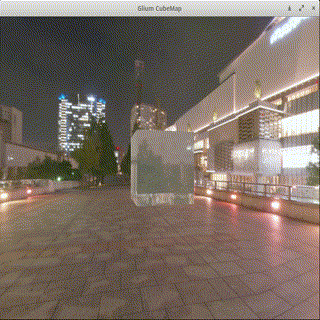
(実行結果)
・ cubemap 画像は、Humus サイト(http://www.humus.name/)のTexures(Yokohama 3)
を使用しています。(画像サイズを512x512にしています。)
プログラム
###glium-cubemap.rs
#[macro_use]
extern crate glium;
extern crate image;
use std::io::Cursor;
use glium::{DisplayBuild, Surface};
use glium::glutin;
use glium::index::PrimitiveType;
mod camera;
fn main() {
let display = glutin::WindowBuilder::new()
.with_vsync()
.with_depth_buffer(24)
.with_dimensions(800, 600)
.with_title(format!("Glium CubeMap"))
.build_glium()
.unwrap();
let image = image::load(Cursor::new(&include_bytes!("images/posx512.jpg")[..]),
image::JPEG).unwrap().to_rgba();
let image_dimensions = image.dimensions();
let image = glium::texture::RawImage2d::from_raw_rgba_reversed(image.into_raw(), image_dimensions);
let tex_posx = glium::Texture2d::new(&display, image).unwrap();
let image = image::load(Cursor::new(&include_bytes!("images/negx512.jpg")[..]),
image::JPEG).unwrap().to_rgba();
let image_dimensions = image.dimensions();
let image = glium::texture::RawImage2d::from_raw_rgba_reversed(image.into_raw(), image_dimensions);
let tex_negx = glium::Texture2d::new(&display, image).unwrap();
let image = image::load(Cursor::new(&include_bytes!("images/posy512.jpg")[..]),
image::JPEG).unwrap().to_rgba();
let image_dimensions = image.dimensions();
let image = glium::texture::RawImage2d::from_raw_rgba_reversed(image.into_raw(), image_dimensions);
let tex_posy = glium::Texture2d::new(&display, image).unwrap();
let image = image::load(Cursor::new(&include_bytes!("images/negy512.jpg")[..]),
image::JPEG).unwrap().to_rgba();
let image_dimensions = image.dimensions();
let image = glium::texture::RawImage2d::from_raw_rgba_reversed(image.into_raw(), image_dimensions);
let tex_negy = glium::Texture2d::new(&display, image).unwrap();
let image = image::load(Cursor::new(&include_bytes!("images/posz512.jpg")[..]),
image::JPEG).unwrap().to_rgba();
let image_dimensions = image.dimensions();
let image = glium::texture::RawImage2d::from_raw_rgba_reversed(image.into_raw(), image_dimensions);
let tex_posz = glium::Texture2d::new(&display, image).unwrap();
let image = image::load(Cursor::new(&include_bytes!("images/negz512.jpg")[..]),
image::JPEG).unwrap().to_rgba();
let image_dimensions = image.dimensions();
let image = glium::texture::RawImage2d::from_raw_rgba_reversed(image.into_raw(), image_dimensions);
let tex_negz = glium::Texture2d::new(&display, image).unwrap();
let cubemap = glium::texture::Cubemap::empty(&display, 512).unwrap();
// skybox
let skybox_vertex_buffer = {
#[derive(Copy, Clone)]
struct Vertex {
position: [f32; 3],
}
implement_vertex!(Vertex, position);
let side2: f32 = 50.0 / 2.0;
glium::VertexBuffer::new(&display,
&[
// Front
Vertex { position: [-side2, -side2, side2] },
Vertex { position: [ side2, -side2, side2] },
Vertex { position: [ side2, side2, side2] },
Vertex { position: [-side2, side2, side2] },
// Right
Vertex { position: [ side2, -side2, side2] },
Vertex { position: [ side2, -side2, -side2] },
Vertex { position: [ side2, side2, -side2] },
Vertex { position: [ side2, side2, side2] },
// Back
Vertex { position: [-side2, -side2, -side2] },
Vertex { position: [-side2, side2, -side2] },
Vertex { position: [ side2, side2, -side2] },
Vertex { position: [ side2, -side2, -side2] },
// Left
Vertex { position: [-side2, -side2, side2] },
Vertex { position: [-side2, side2, side2] },
Vertex { position: [-side2, side2, -side2] },
Vertex { position: [-side2, -side2, -side2] },
// Bottom
Vertex { position: [-side2, -side2, side2] },
Vertex { position: [-side2, -side2, -side2] },
Vertex { position: [ side2, -side2, -side2] },
Vertex { position: [ side2, -side2, side2] },
// Top
Vertex { position: [-side2, side2, side2] },
Vertex { position: [ side2, side2, side2] },
Vertex { position: [ side2, side2, -side2] },
Vertex { position: [-side2, side2, -side2] },
]
).unwrap()
};
let skybox_index_buffer = glium::IndexBuffer::new(&display,
glium::index::PrimitiveType::TrianglesList,
&[
// Front
0u16, 2, 1, 0, 3, 2,
// Right
4, 6, 5, 4, 7, 6,
// Back
8, 10, 9, 8, 11, 10,
// Left
12, 14, 13, 12, 15, 14,
// Bottom
16, 18, 17, 16, 19, 18,
// Top
20, 22, 21, 20, 23, 22,
]).unwrap();
let skybox_program = glium::Program::from_source(&display,
" #version 140
in vec3 position;
out vec3 ReflectDir;
uniform mat4 model;
uniform mat4 view;
uniform mat4 perspective;
void main() {
ReflectDir = position;
gl_Position = perspective * view * model * vec4(position, 1.0);
}
",
" #version 140
in vec3 ReflectDir;
out vec4 color;
uniform samplerCube cubetex;
void main() {
color = texture(cubetex, ReflectDir);
}
",
None).unwrap();
//model
let model_vertex_buffer = {
#[derive(Copy, Clone)]
struct Vertex {
position: [f32; 3],
normal: [f32; 3],
}
implement_vertex!(Vertex, position, normal);
let side2: f32 = 2.0 / 2.0;
glium::VertexBuffer::new(&display,
&[
// Front
Vertex { position: [-side2, -side2, side2], normal: [ 0.0, 0.0, 1.0] },
Vertex { position: [ side2, -side2, side2], normal: [ 0.0, 0.0, 1.0] },
Vertex { position: [ side2, side2, side2], normal: [ 0.0, 0.0, 1.0] },
Vertex { position: [-side2, side2, side2], normal: [ 0.0, 0.0, 1.0] },
// Right
Vertex { position: [ side2, -side2, side2], normal: [ 1.0, 0.0, 0.0] },
Vertex { position: [ side2, -side2, -side2], normal: [ 1.0, 0.0, 0.0] },
Vertex { position: [ side2, side2, -side2], normal: [ 1.0, 0.0, 0.0] },
Vertex { position: [ side2, side2, side2], normal: [ 1.0, 0.0, 0.0] },
// Back
Vertex { position: [-side2, -side2, -side2], normal: [ 0.0, 0.0, -1.0] },
Vertex { position: [-side2, side2, -side2], normal: [ 0.0, 0.0, -1.0] },
Vertex { position: [ side2, side2, -side2], normal: [ 0.0, 0.0, -1.0] },
Vertex { position: [ side2, -side2, -side2], normal: [ 0.0, 0.0, -1.0] },
// Left
Vertex { position: [-side2, -side2, side2], normal: [-1.0, 0.0, 0.0] },
Vertex { position: [-side2, side2, side2], normal: [-1.0, 0.0, 0.0] },
Vertex { position: [-side2, side2, -side2], normal: [-1.0, 0.0, 0.0] },
Vertex { position: [-side2, -side2, -side2], normal: [-1.0, 0.0, 0.0] },
// Bottom
Vertex { position: [-side2, -side2, side2], normal: [ 0.0, -1.0, 0.0] },
Vertex { position: [-side2, -side2, -side2], normal: [ 0.0, -1.0, 0.0] },
Vertex { position: [ side2, -side2, -side2], normal: [ 0.0, -1.0, 0.0] },
Vertex { position: [ side2, -side2, side2], normal: [ 0.0, -1.0, 0.0] },
// Top
Vertex { position: [-side2, side2, side2], normal: [ 0.0, 1.0, 0.0] },
Vertex { position: [ side2, side2, side2], normal: [ 0.0, 1.0, 0.0] },
Vertex { position: [ side2, side2, -side2], normal: [ 0.0, 1.0, 0.0] },
Vertex { position: [-side2, side2, -side2], normal: [ 0.0, 1.0, 0.0] },
]
).unwrap()
};
let model_index_buffer = glium::IndexBuffer::new(&display,
glium::index::PrimitiveType::TrianglesList,
&[
// Front
0u16, 2, 1, 0, 3, 2,
// Right
4, 6, 5, 4, 7, 6,
// Back
8, 10, 9, 8, 11, 10,
// Left
12, 14, 13, 12, 15, 14,
// Bottom
16, 18, 17, 16, 19, 18,
// Top
20, 22, 21, 20, 23, 22,
]).unwrap();
let model_program = glium::Program::from_source(&display,
" #version 140
in vec3 position;
in vec3 normal;
out vec4 v_position;
out vec3 v_normal;
uniform mat4 model;
uniform mat4 view;
uniform mat4 perspective;
void main() {
mat4 modelviewMatrix = view * model;
mat3 normalMatrix = mat3(modelviewMatrix);
v_position = modelviewMatrix * vec4(position, 1.0);
v_normal = normalMatrix * normal;
gl_Position = perspective * v_position;
}
",
" #version 140
in vec4 v_position;
in vec3 v_normal;
out vec4 f_color;
uniform samplerCube cubetex;
uniform float ReflectFactor;
uniform vec4 MaterialColor;
uniform vec3 WorldCameraPosition;
void main() {
vec3 s = normalize(v_normal);
vec3 v = normalize(WorldCameraPosition - v_position.xyz);
vec3 ReflectDir = reflect(v, s);
vec4 cubeMapColor = texture(cubetex, ReflectDir);
f_color = mix(MaterialColor, cubeMapColor, ReflectFactor);
}
",
None).unwrap();
let dest_rect1 = glium::BlitTarget {
left: 0,
bottom: 0,
width: 512,
height: 512,
};
let mut camera = camera::CameraState::new();
let scale: f32 = 1.0;
let scale2: f32 = 1.0;
let mut t: f32 = 0.0;
// main loop
loop {
t += 0.002;
let framebuffer1 = glium::framebuffer::SimpleFrameBuffer::new(&display,
cubemap.main_level().image(glium::texture::CubeLayer::PositiveX)).unwrap();
let framebuffer2 = glium::framebuffer::SimpleFrameBuffer::new(&display,
cubemap.main_level().image(glium::texture::CubeLayer::NegativeX)).unwrap();
let framebuffer3 = glium::framebuffer::SimpleFrameBuffer::new(&display,
cubemap.main_level().image(glium::texture::CubeLayer::PositiveY)).unwrap();
let framebuffer4 = glium::framebuffer::SimpleFrameBuffer::new(&display,
cubemap.main_level().image(glium::texture::CubeLayer::NegativeY)).unwrap();
let framebuffer5 = glium::framebuffer::SimpleFrameBuffer::new(&display,
cubemap.main_level().image(glium::texture::CubeLayer::PositiveZ)).unwrap();
let framebuffer6 = glium::framebuffer::SimpleFrameBuffer::new(&display,
cubemap.main_level().image(glium::texture::CubeLayer::NegativeZ)).unwrap();
tex_posx.as_surface().blit_whole_color_to(&framebuffer1, &dest_rect1,
glium::uniforms::MagnifySamplerFilter::Linear);
tex_negx.as_surface().blit_whole_color_to(&framebuffer2, &dest_rect1,
glium::uniforms::MagnifySamplerFilter::Linear);
tex_negy.as_surface().blit_whole_color_to(&framebuffer3, &dest_rect1,
glium::uniforms::MagnifySamplerFilter::Linear);
tex_posy.as_surface().blit_whole_color_to(&framebuffer4, &dest_rect1,
glium::uniforms::MagnifySamplerFilter::Linear);
tex_posz.as_surface().blit_whole_color_to(&framebuffer5, &dest_rect1,
glium::uniforms::MagnifySamplerFilter::Linear);
tex_negz.as_surface().blit_whole_color_to(&framebuffer6, &dest_rect1,
glium::uniforms::MagnifySamplerFilter::Linear);
let mut target = display.draw();
target.clear_color_and_depth((0.0, 0.0, 1.0, 1.0), 1.0);
let model = [
[ t.cos()*scale, 0.0 , t.sin()*scale, 0.0],
[ 0.0 , 1.0*scale, 0.0, 0.0],
[-t.sin()*scale, 0.0 , t.cos()*scale, 0.0],
[ 0.0, 0.0 , 0.0, 1.0f32],
];
let camera_position: [f32; 3]= [0.0, 0.0, -8.0];
camera.set_position((0.0, 0.0, -8.0));
camera.set_direction((0.0, 0.0, 1.0));
let view = camera.get_view();
let perspective = camera.get_perspective();
let material_color: [f32; 4] = [0.9, 0.9, 0.9, 1.0];
let reflect_factor: f32 = 0.9;
let skybox_uniforms = uniform! {
model: model,
view: view,
perspective: perspective,
cubetex: cubemap.sampled().magnify_filter(glium::uniforms::MagnifySamplerFilter::Linear),
};
let model_uniforms = uniform! {
model: [
[ t.cos()*scale2, 0.0 , t.sin()*scale2, 0.0],
[ 0.0, 1.0*scale2, 0.0, 0.0],
[-t.sin()*scale2, 0.0 , t.cos()*scale2, 0.0],
[ 0.0, 0.0 , 0.0, 1.0f32]
],
view: view,
perspective: perspective,
cubetex: cubemap.sampled().magnify_filter(glium::uniforms::MagnifySamplerFilter::Linear),
ReflectFactor: reflect_factor,
MaterialColor: material_color,
WorldCameraPosition: camera_position,
};
let params = glium::DrawParameters {
depth: glium::Depth {
test: glium::draw_parameters::DepthTest::IfLess,
write: true,
.. Default::default()
},
.. Default::default()
};
target.draw(&skybox_vertex_buffer, &skybox_index_buffer, &skybox_program,
&skybox_uniforms, ¶ms).unwrap();
target.draw(&model_vertex_buffer, &model_index_buffer, &model_program,
&model_uniforms, ¶ms).unwrap();
target.finish().unwrap();
for event in display.poll_events() {
match event {
glutin::Event::Closed => return,
_ => ()
}
}
}
}### camera.rs
glium ソース内のexamples/supportのcamera.rsを使用。
###Cargo.toml
[package] name = "cubemap" version = "0.1.0" authors = ["xxxxx"] [dependencies] glium = "*" image = "*" glutin = "*"
Rust glium OpenGL ( triangle )
Rust言語のgliumライブラリ(OpenGLライブラリ)を用いて、coloured triangleを
描画しています。
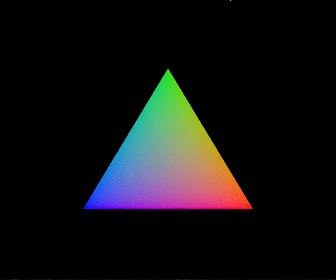
( 実行結果)
・triangleは、上矢印キー(左回転)と下矢印キー(右回転)を使って回転させて
います。
プログラム
### triangle.rs
#[macro_use]
extern crate glium;
use glium::{DisplayBuild, Surface};
use glium::glutin;
fn main() {
let display = glutin::WindowBuilder::new()
.with_dimensions(600, 600)
.with_title(format!("Glium Triangle Test"))
.build_glium().unwrap();
#[derive(Copy, Clone)]
struct Vertex {
position: [f32; 2],
color: [f32; 3],
}
implement_vertex!(Vertex, position, color);
let vertex1 = Vertex { position: [-0.5, -0.5], color: [0.0, 0.0, 1.0] };
let vertex2 = Vertex { position: [ 0.0, 0.5], color: [0.0, 1.0, 0.0] };
let vertex3 = Vertex { position: [ 0.5, -0.5], color: [1.0, 0.0, 0.0] };
let shape = vec![vertex1, vertex2, vertex3];
let vertex_buffer = glium::VertexBuffer::new(&display, &shape).unwrap();
let indices = glium::index::NoIndices(glium::index::PrimitiveType::TrianglesList);
let vertex_shader_src = r#"
#version 140
in vec2 position;
in vec3 color;
out vec3 vColor;
uniform mat4 matrix;
void main() {
gl_Position = matrix * vec4(position, 0.0, 1.0);
vColor = color;
}
"#;
let fragment_shader_src = r#"
#version 140
in vec3 vColor;
out vec4 f_color;
void main() {
f_color = vec4(vColor, 1.0);
}
"#;
let program = glium::Program::from_source(&display, vertex_shader_src,
fragment_shader_src, None).unwrap();
let mut t: f32 = 0.0;
loop {
let mut target = display.draw();
target.clear_color(0.0, 0.0, 0.0, 1.0);
let uniforms = uniform! {
matrix: [
[ t.cos(), t.sin(), 0.0, 0.0],
[-t.sin(), t.cos(), 0.0, 0.0],
[ 0.0, 0.0, 1.0, 0.0],
[ 0.0, 0.0, 0.0, 1.0f32],
]
};
target.draw(&vertex_buffer, &indices, &program, &uniforms,
&Default::default()).unwrap();
target.finish().unwrap();
for ev in display.poll_events() {
match ev {
glium::glutin::Event::Closed => return,
glutin::Event::KeyboardInput(glutin::ElementState::Pressed, _, Some(glutin::VirtualKeyCode::Up)) => {
t += 0.01;
println!("KeyUP Pressed {}", t);
},
glutin::Event::KeyboardInput(glutin::ElementState::Pressed, _,
Some(glutin::VirtualKeyCode::Down)) => {
t -= 0.01;
println!("KeyDown Pressed {}", t);
},
_ => ()
}
}
}
}
・gliumライブラリのexamplesの例を組み合わせています。
### Cargo.toml
[package]
name = "triangle"
version = "0.1.0"
authors = ["xxxxx"]
[dependencies]
glium = "*"
