Vala言語とOpenGL (2)
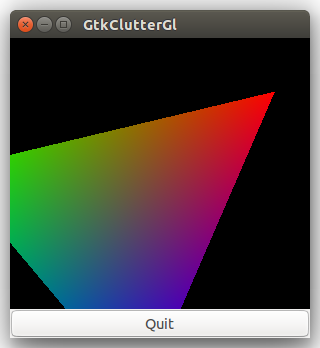
GtkウィンドウにOpenGLを描画していることが分かるように、ボタン(Button)を
ウィンドウに追加しました。
また、Stageのmotion_eventシグナルを使って、Stage上でマウスを動かすと
三角形が回転するようにしました。コールバック関数には、無名関数を使っています。
gtkcluttergl2.vala
using Gtk;
using GtkClutter;
using Clutter;
public class MainWindow : Gtk.Window
{
private Clutter.Actor coglbox;
private static float alpha;
public MainWindow ()
{
title = "GtkClutterGL";
set_default_size (300, 300);
destroy.connect (Gtk.main_quit);
var vbox = new Gtk.Box (Gtk.Orientation.VERTICAL, 0);
var box2 = new Gtk.Box (Gtk.Orientation.VERTICAL, 0);
var button = new Gtk.Button.with_label ("Quit");
button.clicked.connect (Gtk.main_quit);
vbox.pack_start (box2, true, true, 0);
vbox.pack_start (button, false, false, 0);
add (vbox);
var widget = new Embed ();
box2.pack_start (widget, true, true, 0);
var stage = widget.get_stage ();
stage.width = stage.height = 300;
stage.background_color = Clutter.Color () { alpha = 255 };
coglbox = new Clutter.Actor ();
stage.add_actor (coglbox);
coglbox.paint.connect (paint_cb);
stage.motion_event.connect ((evt) => {
GLib.message ("Motion event - Stage");
stdout.printf ("x = %f y = %f\n", evt.x, evt.y);
alpha = alpha + 0.5f;
coglbox.queue_redraw ();
return true;
});
}
private void paint_cb ()
{
Cogl.TextureVertex vertices1[3];
Cogl.push_matrix ();
Cogl.translate (150, 150, 0);
Cogl.rotate (alpha, 0, 0, 1);
vertices1[0].x = 0;
vertices1[0].y = -150;
vertices1[0].z = 0;
vertices1[0].color.set_from_4f (1.0f, 0.0f, 0.0f, 1.0f);
vertices1[1].x = -150;
vertices1[1].y = 150;
vertices1[1].z = 0;
vertices1[1].color.set_from_4f (0.0f, 1.0f, 0.0f, 1.0f);
vertices1[2].x = 150;
vertices1[2].y = 150;
vertices1[2].z = 0;
vertices1[2].color.set_from_4f (0.0f, 0.0f, 1.0f, 1.0f);
Cogl.polygon (vertices1, true);
Cogl.pop_matrix();
}
}
void main (string[] args)
{
GtkClutter.init (ref args);
var window = new MainWindow ();
window.show_all ();
Gtk.main ();
}
ビルド
valac --pkg gtk+-3.0 --pkg clutter-gtk-1.0 gtkcluttergl2.vala
説明
1 メインのウィンドウに縦方向のBox(vbox)を配置します。その中に、Box(box2)と
ボタン(button)を配置します。また、box2にEmbedウィジェを貼り付けます。
var vbox = new Gtk.Box (Gtk.Orientation.VERTICAL, 0);
var box2 = new Gtk.Box (Gtk.Orientation.VERTICAL, 0);
var button = new Gtk.Button.with_label ("Quit");
button.clicked.connect (Gtk.main_quit);
vbox.pack_start (box2, true, true, 0);
vbox.pack_start (button, false, false, 0);
add (vbox);
var widget = new Embed ();
box2.pack_start (widget, true, true, 0);
2 Stageのmotion_eventシグナルを使った三角形の回転
stage.motion_event.connect ((evt) => {
GLib.message ("Motion event - Stage");
stdout.printf ("x = %f y = %f\n", evt.x, evt.y);
alpha = alpha + 0.5f;
coglbox.queue_redraw ();
return true;
});
paint_cbコールバック関数(coglboxアクターのコールバック関数)
ここでopenglのrotate関数で回転させる。
Cogl.rotate (alpha, 0, 0, 1);