Vala + Cogl Cube(4)
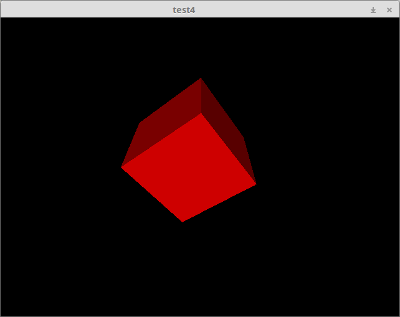
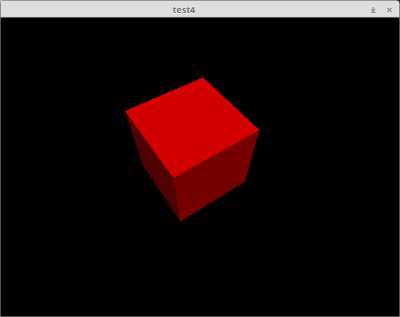
ポリゴンの法線ベクトルと光線方向のベクトル(z方向)の内積を作り、
ポリゴン面の色の強さに設定しています。(上はマウスで回転している様子)
プログラム
private static float alpha;
private static float beta;
void paint_cb () {
Cogl.push_matrix ();
Cogl.translate (300, 200, -200);
Cogl.rotate (alpha, 1, 0, 0);
stdout.printf("alpha = %f \n", alpha);
Cogl.rotate (beta, 0, 1, 0);
stdout.printf("beta = %f \n", beta);
Cogl.TextureVertex vertices1[4];
Cogl.TextureVertex vertices2[4];
Cogl.TextureVertex vertices3[4];
Cogl.TextureVertex vertices4[4];
Cogl.TextureVertex vertices5[4];
Cogl.TextureVertex vertices6[4];
Cogl.set_depth_test_enabled (true);
//Front
var x1 = Math.cos(beta / 180.0f * Math.PI) * Math.cos(alpha / 180.0f * Math.PI);
var front_color = Cogl.Color.from_4f ((float)x1, 0.0f, 0.0f, 1.0f);
vertices1[0].x = -100;
vertices1[0].y = -100;
vertices1[0].z = 100;
vertices1[0].color = front_color;
vertices1[1].x = 100;
vertices1[1].y = -100;
vertices1[1].z = 100;
vertices1[1].color = front_color;
vertices1[2].x = 100;
vertices1[2].y = 100;
vertices1[2].z = 100;
vertices1[2].color= front_color;
vertices1[3].x = -100;
vertices1[3].y = 100;
vertices1[3].z = 100;
vertices1[3].color= front_color;
Cogl.polygon (vertices1, true);
//Back
var x2 = -Math.cos(beta / 180.0f * Math.PI) * Math.cos(alpha / 180.0f * Math.PI);
var back_color = Cogl.Color.from_4f ((float)x2, 0.0f, 0.0f, 1.0f);
vertices2[0].x = -100;
vertices2[0].y = -100;
vertices2[0].z = -100;
vertices2[0].color = back_color;
vertices2[1].x = 100;
vertices2[1].y = -100;
vertices2[1].z = -100;
vertices2[1].color = back_color;
vertices2[2].x = 100;
vertices2[2].y = 100;
vertices2[2].z = -100;
vertices2[2].color = back_color;
vertices2[3].x = -100;
vertices2[3].y = 100;
vertices2[3].z = -100;
vertices2[3].color = back_color;
Cogl.polygon (vertices2, true);
//Left
var x3 = Math.sin(beta / 180.0f * Math.PI) * Math.cos(alpha / 180.0f * Math.PI);
var left_color = Cogl.Color.from_4f ((float)x3, 0.0f, 0.0f, 1.0f);
vertices3[0].x = -100;
vertices3[0].y = -100;
vertices3[0].z = 100;
vertices3[0].color = left_color;
vertices3[1].x = -100;
vertices3[1].y = -100;
vertices3[1].z = -100;
vertices3[1].color = left_color;
vertices3[2].x = -100;
vertices3[2].y = 100;
vertices3[2].z = -100;
vertices3[2].color = left_color;
vertices3[3].x = -100;
vertices3[3].y = 100;
vertices3[3].z = 100;
vertices3[3].color = left_color;
Cogl.polygon (vertices3, true);
//Right
var x4 = -Math.sin(beta / 180.0f * Math.PI) * Math.cos(alpha / 180.0f * Math.PI);
var right_color = Cogl.Color.from_4f ((float)x4, 0.0f, 0.0f, 1.0f);
vertices4[0].x = 100;
vertices4[0].y = -100;
vertices4[0].z = 100;
vertices4[0].color = right_color;
vertices4[1].x = 100;
vertices4[1].y = -100;
vertices4[1].z = -100;
vertices4[1].color = right_color;
vertices4[2].x = 100;
vertices4[2].y = 100;
vertices4[2].z = -100;
vertices4[2].color = right_color;
vertices4[3].x = 100;
vertices4[3].y = 100;
vertices4[3].z = 100;
vertices4[3].color = right_color;
Cogl.polygon (vertices4, true);
//Top
var x5 = -Math.sin(alpha / 180.0f * Math.PI);
var top_color = Cogl.Color.from_4f ((float)x5, 0.0f, 0.0f, 1.0f);
vertices5[0].x = -100;
vertices5[0].y = -100;
vertices5[0].z = 100;
vertices5[0].color = top_color;
vertices5[1].x = -100;
vertices5[1].y = -100;
vertices5[1].z = -100;
vertices5[1].color = top_color;
vertices5[2].x = 100;
vertices5[2].y = -100;
vertices5[2].z = -100;
vertices5[2].color = top_color;
vertices5[3].x = 100;
vertices5[3].y = -100;
vertices5[3].z = 100;
vertices5[3].color = top_color;
Cogl.polygon (vertices5, true);
//Bottom
var x6 = Math.sin(alpha / 180.0f * Math.PI);
var bottom_color = Cogl.Color.from_4f ((float)x6, 0.0f, 0.0f, 1.0f);
vertices6[0].x = -100;
vertices6[0].y = 100;
vertices6[0].z = 100;
vertices6[0].color = bottom_color;
vertices6[1].x = -100;
vertices6[1].y = 100;
vertices6[1].z = -100;
vertices6[1].color = bottom_color;
vertices6[2].x = 100;
vertices6[2].y = 100;
vertices6[2].z = -100;
vertices6[2].color = bottom_color;
vertices6[3].x = 100;
vertices6[3].y = 100;
vertices6[3].z = 100;
vertices6[3].color = bottom_color;
Cogl.polygon (vertices6, true);
Cogl.pop_matrix();
}
int main (string[] args)
{
Clutter.init (ref args);
var stage = Clutter.Stage.get_default ();
stage.background_color = Clutter.Color () { alpha = 255 };
var coglbox = new Clutter.Actor ();
stage.add_actor (coglbox);
coglbox.paint.connect (paint_cb);
stage.motion_event.connect ((evt) => {
GLib.message ("Motion event - Stage");
stdout.printf ("x0 = %f y0 = %f\n", evt.x, evt.y);
alpha = alpha + 0.5f;
//stdout.printf("alpha = %f \n", alpha);
beta = beta + 0.5f;
coglbox.queue_redraw ();
return true;
});
stage.show ();
Clutter.main ();
return 0;
}
ビルド
valac --pkg clutter-1.0 -X -lm cube4.vala
Cの数値ライブラリを使用しますので、"-X -lm" のオプションを付けています。
Valencia-gedit-plugin
SRCS = cube4.vala
PROGRAM = cube4
VALAPKGS = --pkg clutter-1.0
VALAOPTS =
CFLAGS = -X -lm
all: $(PROGRAM)
$(PROGRAM): $(SRCS)
(tab) valac $(VALAOPTS) $(VALAPKGS) $(CFLAGS) -o $(PROGRAM) $(SRCS)
run: $(PROGRAM)
(tab) ./$(PROGRAM)
clean:
(tab) rm -f $(PROGRAM)